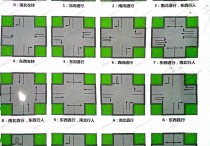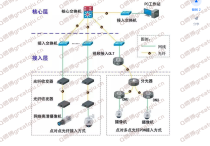共享田园记
世有疲于市廛者,困于案牍,役于尘嚣,未尝不慕田园之乐,而苦无隙地以耕。
In this bustling world, many are weary of urban toil and long for the joys of rural life—yet few有 land to till.
今有共享田园者,辟郊野膏腴之地,分畦列亩,以待四方雅士。
Now, a shared countryside garden opens fertile fields on the outskirts, divided into neat plots, welcoming all who yearn for tranquility.
此地也,远市井之喧,近林泉之幽。阡陌交通,沟渠映带。
Here, away from city clamor and close to woodland springs, paths intertwine and streams shimmer gently.
春则桃李竞芳,夏则瓜果垂实,秋则稻菽翻浪,冬则松筠含翠。四时之景殊异,而耕读之趣长存。
In spring, blossoms bloom in harmony; in summer, melons and fruits hang heavy; in autumn, grains roll like golden waves; and in winter, evergreens endure. Each season brings unique beauty, but the joy of tilling and reading remains eternal.
主人告曰:“此非独乐之园,实与众共者也。”
The host says: “This is not a private retreat, but a shared joy for all.”
不必买山而隐,亦可半日作农;无须终岁守田,仍得四时鲜蔬。
No need to retreat deep into the mountains—you may farm for a morning and return by afternoon. Fresh seasonal produce, without year-round toil.
一隅之地,可结鸥盟;数亩之田,足慰尘心。
A corner of land to form a pact with nature; a few acres to soothe a weary soul.
太史公曰:古之隐者,必买山而居;今之雅士,可共享田园。不必绝人逃世,而能暂远俗嚣;无须终老林泉,亦可偶得野趣。
As Sima Qian once observed: In ancient times, the recluse would buy a mountain and dwell there. But now, the refined can share the fields—no need to flee society to find serenity; one may seek rustic pleasure without forsaking the world.
倘有意者,扫之码之。
If your heart is moved—scan the code, and begin.